The touchable, classy ultrabook is targeted right at the road-warrior, power-hungry, super-user. The S7 is an expensive machine. The starting price hovers near $1400, but our Core i7 configured spec clocks in at $1650. For the price customers do see a superlative spec sheet and a beautifully designed body. I know what you're thinking. The S7 had better be amazing for that kind of money. Don't worry, with a few qualifiers, the Aspire S7 easily ranks among the top Windows 8 machines. Is that enough to justify the cost?

Hardware
Fashioned from aluminum and Gorilla Glass the S7's thin profile makes a great first impression. The deck and lid are completely rigid. There is zero flex in the laptops frame. It's very reassuring considering how light (2.29 lb) the machine is. The lid is framed with brushed aluminum that is soft and cool to the touch. That frame is filled with white glass that isn't nearly as fingerprint prone as I expected.
The same goes for the (more important) glass on the other side of the lid. I suspect that Acer applied an oleophobic coating to the glass surfaces on the machine. That oleophobic coating sparks a trend that follows through the construction of the rest of the laptop. On a laptop with a touchscreen, fingerprints are guaranteed to be a pain. That coating eases the user's pain, preventing all but the greasiest of fingers from greasing up the screen. Thoughtful design, and smart touches like these litter the Aspire S7.
Acer Aspire S7 - $1,650
- 13.3" 1920x1080 LED backlit multi-touch display
- Intel Core i7-3517U (1.9 - 3.0GHz)
- Intel HD Graphics 4000
- 4GB of DDR3 RAM
- 256GB SSD
- SD/MMC card reader
- 2 USB 3.0, HDMI, audio jack
- 802.11b/g/n, Bluetooth 4.0
- 1.3-megapixel webcam
- Chiclet keyboard
- Multi-gesture touchpad with integrated buttons
- 4-cell Li-Polymer battery (4680mAh)
- 12.73 x 8.79 x 0.47 inches, 2.86 pounds
Consider another constant problem with the first wave of touch-enabled laptops: The hinges simply aren't designed to stand up to poking and prodding. It leads to awkward ergonomic situations where the left hand is holding the screen in place while the right is slicing fruit in Fruit Ninja. Acer's machine corrects this error The hinge is remarkably stiff, and becomes even more stiff at the normal viewing angle. This addition makes the touchscreen function infinitely more comfortable and practical.
There's a trade-off there though, the strengthened hinge makes the S7 a bit more difficult to open than I'd like. To compensate, the entirety of the lid has a slight indentation on the rim. It's perfect for sliding a finger under, and while the laptop still isn't the easiest to open, smart design makes a distinct design trade-off less of a...well, trade-off.
The S7's cooling solution is another of my favorite design decisions. Every external fan is situated on the rear of the laptop. Because of this, the S7 will never blow hot air over your hands. It's smart, user-facing design.
These qualities, when combined with the S7's gorgeous frame make a compelling argument. Beyond that, the hardware design, even with a few small quibbles is the S7's best quality.
Hands-On
Actually using the S7 is more of a mixed bag. Some things, like the tiny power supply and charging port are great, other things, like the placement of the power button are not. The power button is on the left side of the deck and is very easily pressed. More than once, when moving the laptop while in-use (the power button is inactive while the lid is closed) my palm found the button and turned the machine off by accident. It seems that the power button moved as a concession to making a clean deck for the S7.
It wasn't a smart call, but that is the exception rather than the rule.




Moving to the deck, the keyboard is wonderful to touch. The keys are soft, responsive and have great travel, and not just for an ultrabook. There is a quirk to the keyboard. There's no function row. Instead, keys like the number row end up with triple functionality under Acer's five-row arrangement. It's not the biggest loss in the world, but keep in mind there will be a learning curve to the deeper functionality of the S7's keyboard.
The Elan manufactured trackpad is not very good. The one-button sheet of aluminum is, like the rest of the laptop, pleasing to the touch, but it simply doesn't work well for some tasks. Two-finger scrolling works extremely well in the Metro Start Screen, but can be jerky on web pages. Pinch-to-zoom is as wonky on Windows as it has ever been. Unfortunately, the Elan device stumbles on basic tasks as well. Finger tracking is solid, but tapping the pad to click works about 60% of the time, a tragically low proportion. Actually clicking the trackpad works, but this is hardly my first choice for interacting.


The touchscreen is superlative. It is responsive in every case and works exactly as you expect and want it to. Curiously, I found myself using it much more than I expected in the traditional desktop segments of Windows 8.
Performance and Final Thoughts
Performance
The S7 is kitted with the aforementioned Core i7, 4GB of RAM and 256GB of SSD storage configured in RAID 0. This potent combination is supplemented by the slightly-better-than-expected Intel integrated graphics 4000.
The touchscreen packs in 1080p resolution with great vertical viewing angles and better than average horizontal ones. By all accounts it is not an IPS display. In terms of picture, the S7 doesn't disappoint. Colors are bright without being overblown and blacks are as inky as you please.
Audio is a pleasant surprise. The speakers, peeking out from the left and right sides of the deck achieve a strong degree of stereo separation. Sound quality is relatively good, there are hints of bass notes, mids are strong, but highs falter and tend to sound a bit brassy. That sounds negative, but in terms of ultra-thin laptops, the S7 has strong sound, nearly matching the quality of the longtime leader in laptop audio, HP.

Unsurprisingly, the S7 plows through everything thrown at it. At least, everything that isn't a high-end game. It will perform light-gaming duties and passes the increasingly important League of Legends test with flying colors. It runs the popular MOBA locked at 30FPS at the highest settings and the native 1080p resolution.
Battery life is the S7's Achilles Heel. The S7 is good for roughly four hours of real-world use. That's not awful, but well below the standards set by HP's and Toshiba's particularly long-lasting Ultrabook. On Techspot's more demanding video rundown test (max brightness, volume pumped) the S7 notched a wimpy three hours and ten minutes. Needless to say, you won't be watching Lord of the Rings on this machine.
Benchmarks Results
| Synthetic Tests | Aspire S7 | Yoga 13 | Aspire S5 | MacBook Air |
| 3DMark 06 | ||||
| 3DMark Score | 5000 3DMarks | 4393 3DMarks | 5263 3DMarks | 5785 3DMarks |
| PCMark Vantage | ||||
| PCMark Suite | N/A | N/A | 13643 PCMarks | N/A |
| Application Tests | Aspire S7 | Yoga 13 | Aspire S5 | MacBook Air |
| iTunes Encoding Test | 1 min 20 sec | 1 min 25 sec | 1 min 15 sec | 51 sec |
| File Transfer Test | ||||
| Small files | 16 sec | 24 sec | 10 sec | 22 sec |
| Large file | 17 sec | 22 sec | 10 sec | 22 sec |
The iTunes encoding tests consist of converting 14 MP3s (119MB) to 128Kbps ACC files and measuring the operation's duration in seconds. For file transfers, we measure how long it takes to copy two sets of files from one location to another on the same hard drive. On the small files test we transfer 557 MP3s, totaling 2.56GB. For the large file, these same MP3s were zipped into a single file measuring 2.52GB.
| Gaming Performance | Aspire S7 | Yoga 13 | Aspire S5 | MacBook Air |
| Far Cry 2 | ||||
| 1024x768, Medium Quality | 26 fps | 23.5 fps | 35.2 fps | 37.3 fps |
| Native res, High Quality | 11 fps | 15.3 fps | 21.9 fps | 19.3 fps |
| StarCraft 2 | ||||
| 1024x768, Medium Quality | 19 fps | 16.9 fps | 21.8 fps | 25.1 fps |
| Native res, High Quality | 11 fps | 10.8 fps | 15.2 fps | 16.1 fps |
Acer Aspire S7 Specs
|
Lenovo Yoga 13 Specs
|
Acer Aspire S5 Specs
|
MacBook Air 13" 2012 Specs
|
Final Thoughts
That leaves us with a best-in-class laptop with two distinct and important weaknesses. A bad trackpad is a serious knock against any laptop, let alone one that sells for $1650. Mediocre battery life doesn't help. Then again, literally everything else on the S7 is phenomenal.
The largest success of the S7 is that it's a statement against the continued commoditization of laptops. It's a precisely designed, engineered and built product that, despite its flaws, has an unmistakable identity supported by what is simply a quality machine. The S7 is proof that there's still plenty of room to grow in terms of design.

It's a bit easier to forgive the trackpad's foibles because of the touch-friendly nature of both the laptop and the underlying software. Even so, two years after the introduction of Ultrabooks, we have yet to see a model that executes on all counts. Acer's S7 is, along with the HP Envy Spectre, ASUS Zenbook and Samsung Series 9, one of the closest to the perfect mark. It's a bit discouraging to have to write "Wait," at the end of yet another high-end laptop review, but wait. As CES wraps up another iterative wave of laptops that might strike the bull's eye will start hitting store shelves in the coming days and weeks.
85
Pros: Near-perfect build quality, strong aesthetics and powerful internals.
Cons: A near-broken trackpad and wimpy battery life.




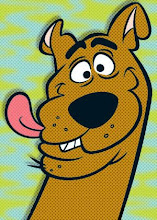
You are sharing such a great explanation about Acer Aspire S7. Thanks
Acer Aspire